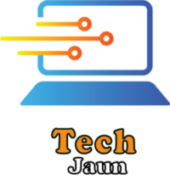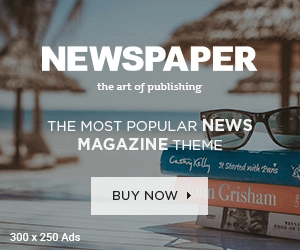Palworld is a popular monster-catching game that adds exploration, base-building, and survival to the mix. However, the game isn’t without its faults. Whether it’s gameplay issues, quality-of-life mechanics, or just wanting to add more fun to the game, Palworld’s players have had some complaints.
Fortunately, mods aim to resolve many of these common issues that Palworld players face. Not only that, but mods can add new twists and turns to gameplay, making the game feel fresh and alive again for those who have grown bored. There are several mods to play around with, but these 10 are some of the most popular.
10 Explore The World As A Pal
Take On The Form Of Your Favorite Pal
Have you ever wondered what it would be like to experience Palworld as your favorite Pal? Now you don’t have to. With Kaijauthentics’ Play As Pals mod, you can transform between your character and any nearby Pal. As a Pal, players can complete normal everyday tasks while also experiencing being hunted. Players will also acquire the Pal’s unique abilities and stats when taking on the form of a Pal.
Other notable
Play As mods
include FrancisLouis’ Play As Zoe, Play As Lily, Play As Victor, and Play As Saya.
To install this mod, download and install UE4SS into the Palworld Win64 folder. Download the Play As Pals mod. Create a folder called “LogicMods” in your Pak file location and place the Play As Pals mod inside. When the game is launched, instructions should appear on the screen to instruct you on how to use the mod.
9 Turn Lucky Pals Into Shiny Pals
Turn Your Lucky Pals Shiny With Different Textures
Many fans of Pokémon have flocked to play Palworld. After all, the two games share a lot of similarities. If you’re a Pokémon fan, you can bring a little piece of Pokémon into Palworld with Zinkenite’s Shiny Pals mod. The Shiny Pals mod introduces unique models and textures for Lucky Pals, giving them different variations. 40 Pals have been overhauled so far, with more to come.
OK Overhaul has a bug where some Pals do not change into their shiny versions. Altermatic might be the better of the two frameworks to use.
Installing the Shiny Pals mod will require the OK Overhaul or Altermatic framework. With either framework installed, place the Shiny Pals .pak file you’re your Palworld\Pal\Content\Paks\~mods folder. For those using Altermatic, you’ll need to run __Create_Load_List__.bat to get the mod to work.
8 Get Your Pals To Become True Ranchers
Harvest More Item Drops From Your Base Pals
Looking to have your Pals farm more items on your base? TheSin0fPride’s True Monster Rancher mod will do just that. With better drop rates and new item drops from different Pals, the True Monster Rancher mod is definitely one worth having. Here are some examples of what you can expect:
|
Pal |
Item Drop |
|
Caprity |
Horns |
|
Melpaca |
Leather |
|
Sibelyx |
Ice Organs |
|
Vixy |
Bones |
Install the True Monster Rancher mod by adding the .7z file to your main Palworld folder. The mod will automatically merge, so there is no need to add it to subfolders. Additionally, the mod does have some reported issues and is not compatible with some other mods that merge, such as Better Chest Items and Gear Progression.
7 Say Goodbye To Restrictive Building
Take Your Creativity To New Heights
One of the best parts about Palworld is the ability to build a base. There have been some impressive builds circulating around the internet from players. The downside to building is that there are some restrictions on where you can build and how you can build, limiting creativity. Fortunately, for those who love building, the No Building Restrictions mod from CactusPi3 makes building in Palworld that much easier. Build on water, in mid-air, and overlapping other buildings and bases. Let your creativity run wild.
Building in mid-air still requires a foundation.
To install the No Building Restrictions .exe version, make sure to have .NET 6 Desktop Runtime installed. Launch Palworld and then start the mod. The mod can be placed anywhere and does not need to be copied over to the game directory, but copying it over can make things more organized. In the game, press any key between F6 and F11 to toggle the restrictions you wish to disable.
|
Key |
Action |
|
F6 |
No Snapping |
|
F7 |
Overlapping Bases |
|
F8 |
Overlapping Buildings |
|
F9 |
Water Building |
|
F10 |
Mid-Air Building |
|
F11 |
Building Close To Palbox |
6 Increase The Weight Of Your Bag
Don’t Be Bogged Down By A Heavy Backpack
It can be annoying to be out on an adventure, looting and picking up materials and items, only to have your backpack bogged down and realize that your movement speed has greatly decreased. Instead of having to return to your base to empty your backpack, just install Vuxacha’s Carry Weight Increase mod. The mod increases your carry weight while decreasing the weight of items, so you can carry a lot more without worry.
This mod requires UE4SS to work. Download the Carry Weight Increase mod and extract it to Palworld\Pal\Binaries\Win64\Mods. If you extract it to another folder, just simply cut and paste it into the Mods folder. Launch the game, and it should work automatically.
Download UE4SS
and extract it to
Palworld
\Pal\Binaries\Win64. Then, in the file UE4SS-settings.ini, change bUseUObjectArrayCache to false.
5 Increased Base Amount and Worker Pals
Enjoy More Bases And Worker Pals
For builders and explorers alike, the limitation of having just three bases in all of Palworld can be frustrating. Building bases all around is much better. That way you always have a place you can call home nearby while exploring different areas. Luckily, you can build as many bases as you want with Vucksacha’s Increased Base Amount and Worker Pals. That’s right — not only does the mod increase the number of bases you can have but also how many worker Pals, taking the total from 20 to 40 or more. Pick from the following variants:
|
Bases |
Worker Pals |
|
100 bases |
40 worker Pals, base level 1 |
|
100 bases |
100 worker Pals, base level 1 |
|
1 base |
1 Worker Pals, base level 1 but increases with each level |
|
1 base |
2 worker Pals, base level 1 but increases with each level |
|
1 base |
5 worker Pals, base level 1 but increases with each level |
|
1 base |
10 worker Pals, base level 1 but increases with each level |
Installing the Increased Base Amount and Worker Pals mod is a bit trickier. You’ll need the Increased World Settings Limits or a save editor like Palworld Save Tools. Once you have one of those installed, simply extract the mod to Palworld\Pal\Content\Paks. If you’re using Increased World Settings Limit, you can just adjust the settings using that. If you’re using Palworld Save Tools, you’ll need to follow these steps, according to Vucksacha:
- Find your save in AppData\Local\Pal\Saved\SaveGames\lots of numbers, your steam ID probably\lots more numbers
- Copy the WorldOption.sav and run it through the save editor to convert it to JSON.
- Open the JSON file with a text editor, find ‘BaseCampWorkerMaxNum’, and set the value to something higher, like ‘100’.
- Save it, reconvert it back to a .sav file, and replace it in your save folder.
- Load up your save, and it should work.
4 Travel Easily And Quickly With This Mod
Fast Travel Anywhere Around The Palpagos Islands
If you’re like me and hate walking from place to place, then the AlwaysFastTravel mod by Yangffis is a true blessing. Of course, you’ll still need to manually unlock the fast travel spots, but traveling is a breeze after that. Plus, the mod also increases movement speed.
The process of installing some mods may differ depending on whether you’re installing on Steam or Game Pass, so check before installing.
Again, using this mod requires UE4SS, so make sure you have that installed. Then, extract the mod into your mods directory, which might look something like Palworld\Pal\Binaries\Win64\Mods. If you’re experiencing crashes, try disabling bUseUObjectArrayCache in UE4SS-settings.ini.
3 Get A Mini-Map To Guide You
Follow A Basic MiniMap For Easier Travel
When dealing with a game with an expansive map to explore, it’s always nice to have a mini-map to guide you. Unfortunately, Palworld lacks a mini-map feature, but the modder DekitaRPG has resolved this by creating the Basic MiniMap mod. With this mod, you can enjoy a configurable mini-map in both local and online play.
Using this mod also requires UE4SS. Download and extract the Basic MiniMap mod. Head into the Palword\Pal\Binaries\Win64\Mods\ directory and open mods.txt. Change the variable of the BPModLoaderMod to 1. Copy and paste the Basic MiniMap’s .json and .pak files into Palworld’s LogicMods directory, which should look something like \Palword\Pal\Content\Paks\LogicMods.
2 Make Palworld Run Smoothly On Steam Deck
Fix Performance Issues On Your Handheld PC
If you’re like me and own a handheld PC like the Steam Deck, you probably enjoy lying around on the couch or in bed while playing your favorite games. Or maybe you’re going on a trip and can’t bring your computer with you, so you take your Steam Deck along instead. Some games work flawlessly on the Steam Deck and its competitors, while others need some tweaking. If you’re struggling to run Palworld on your handheld, then install Hybred’s Steam Deck Essentials mod to fix performance and stability issues.
You can use the button remapper on your Steam Deck to customize your buttons to your liking.
To install this game, copy one present inside Engine.ini into Palworld’s Engine.ini folder. Click “Overwrite.” Then transfer the ~mods folder to the Paks folder in Palworld’s directory. For SteamOS, install and open Protontricks, then:
- Navigate to and select Palworld
- Choose wineprefix
- Run regedit
- Select Registry
- Choose Import Registry File
- Select EnableSingatureOverride.reg
1 Stop Your Food From Decaying
Stockpile All Your Raw Food Ingredients
If you’re into survival games, then you know the frustration of food decay. Palworld is no different, with raw ingredients expiring within 10 minutes. So, in an unmodded Palworld, stocking up on berries and other raw food materials isn’t possible. That changes with the No Food Decay mod installed. This is a simple mod by yakuzadeso that eliminates all food decay so that you can stockpile berries and meat as much as you want.
As with some other mods on this list, you’ll need to download and install UE4SS. Then, download the No Food Decay mod and place the extracted folder into \Palword\Pal\Binaries\Win64\Mods. From there, you can read the “Notes” to learn more about the mod and how it works.
These mods improve gameplay, quality of life, and add fun twists to Palworld. There are many other mods to explore, but these are some of the more popular picks and are sure to make your experience traveling around the Palpagos Islands more enjoyable. While not necessary, they certainly make a difference in areas like building and traveling in Palworld.
Video Credits: White Mamba Palworld/YouTube ; Tof Gaming/YouTube ; Steam Deck Gaming/YouTube